|
How to search KidsOnline? Picture It! Search for stuff using pictures! Type It! Search for stuff by typing in what you are looking for by name! You can search using a Keyword, a Title, an Author, or a Subject. 1. Keyword: Using a Keyword search tells the Library you are looking for a specific thing. Example: Dog
2. Title: Using a Title search tells the Library you are looking for stuff by specific name. Example: Harry Potter and Goblet of Fire
3. Author: Using an Author search tells the Library you are looking for stuff by a specific writer. Example: J.K. Rowling
4. Subject: Using a Subject search tells the Library you are looking for stuff about a specific topic. Example: Math
|
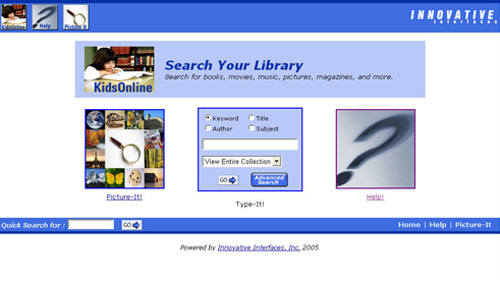 |


